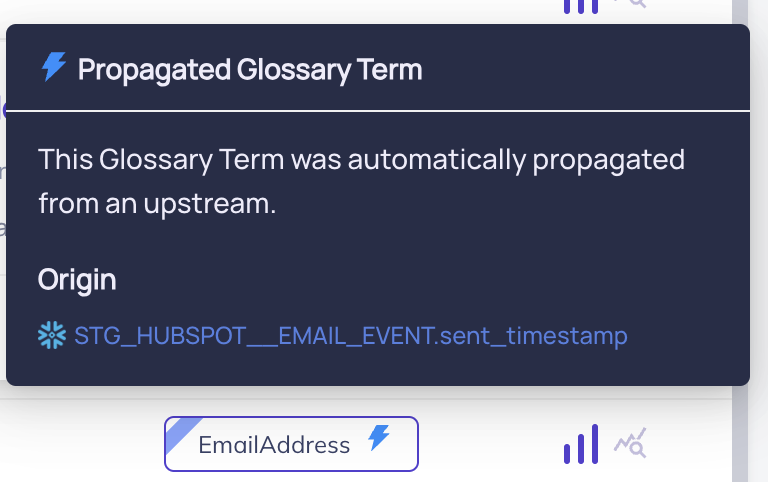Glossary Term Propagation Automation
Introduction
Glossary Term Propagation is an automation feature that propagates classification labels (Glossary Terms) across column and assets based on downstream lineage and sibling relationships. This automation simplifies metadata management by ensuring consistent term classification and reducing manual effort in categorizing data assets, aiding Data Governance & Compliance, and enhancing Data Discovery.
Capabilities
- Column-Level Glossary Term Propagation: Automatically propagate Glossary Terms to all downstream lineage columns and sibling columns.
- Asset-Level Glossary Term Propagation: Automatically propagate Glossary Terms to all downstream lineage assets & sibling assets.
- Select Terms & Term Groups: Select specific Glossary Terms & Term Groups to propagate, e.g. to propagate only sensitive or important labels.
Note that Asset-level propagation is currently only support for Datasets (Tables, Views, Topics, etc), and not for other asset types including Charts, Dashboards, Data Pipelines, Data Tasks.
Enabling Glossary Term Propagation
- Navigate to Automations: Go to 'Govern' > 'Automations' in the navigation bar.
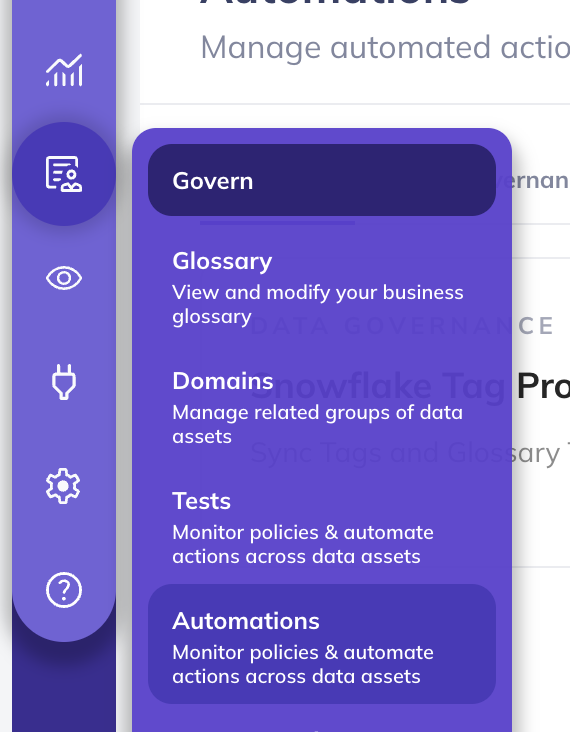
- Create An Automation: Select 'Glossary Term Propagation' from the automation types.
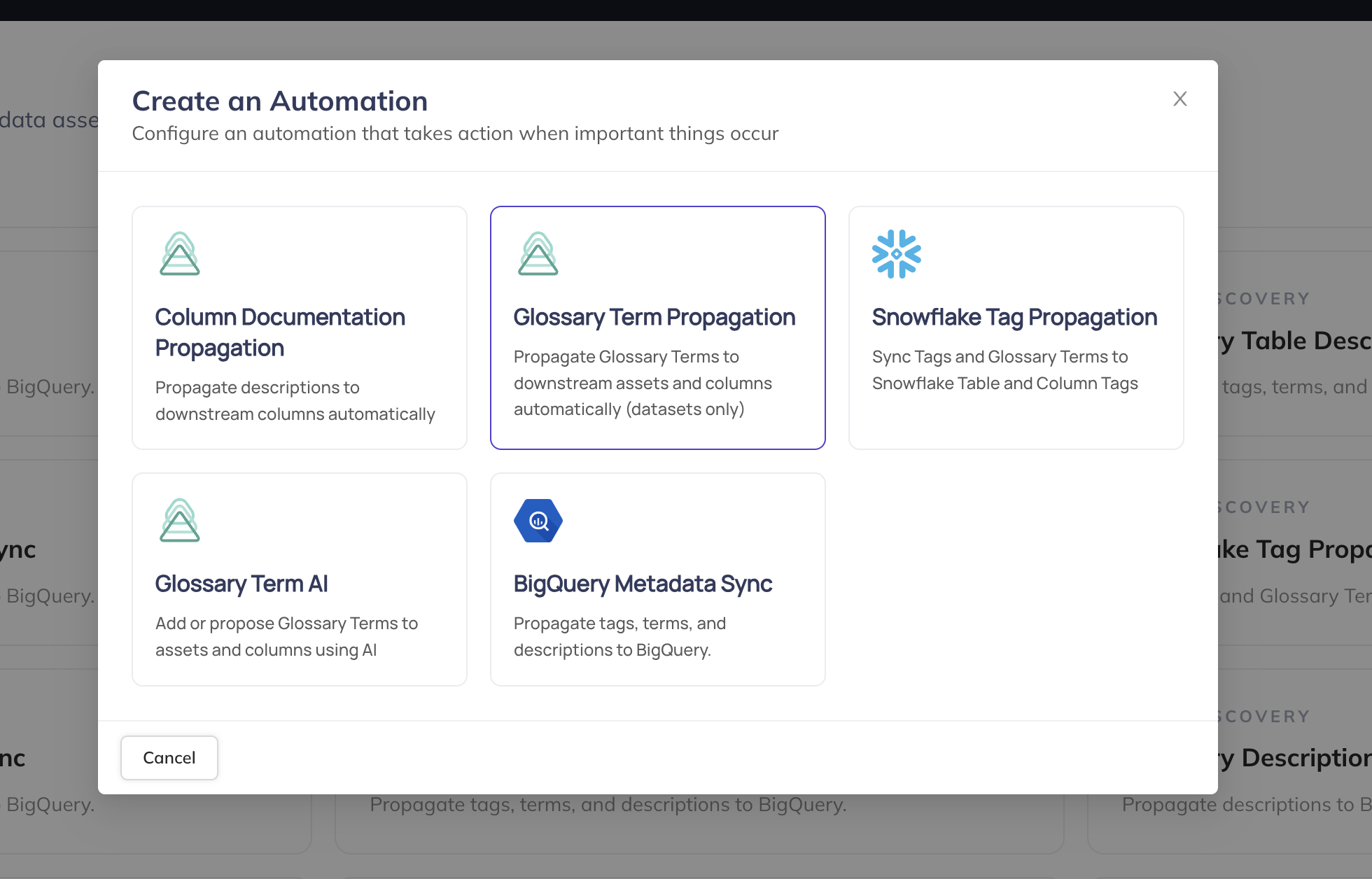
- Configure Automation: Complete the required fields and select 'Save and Run' to activate the automation.
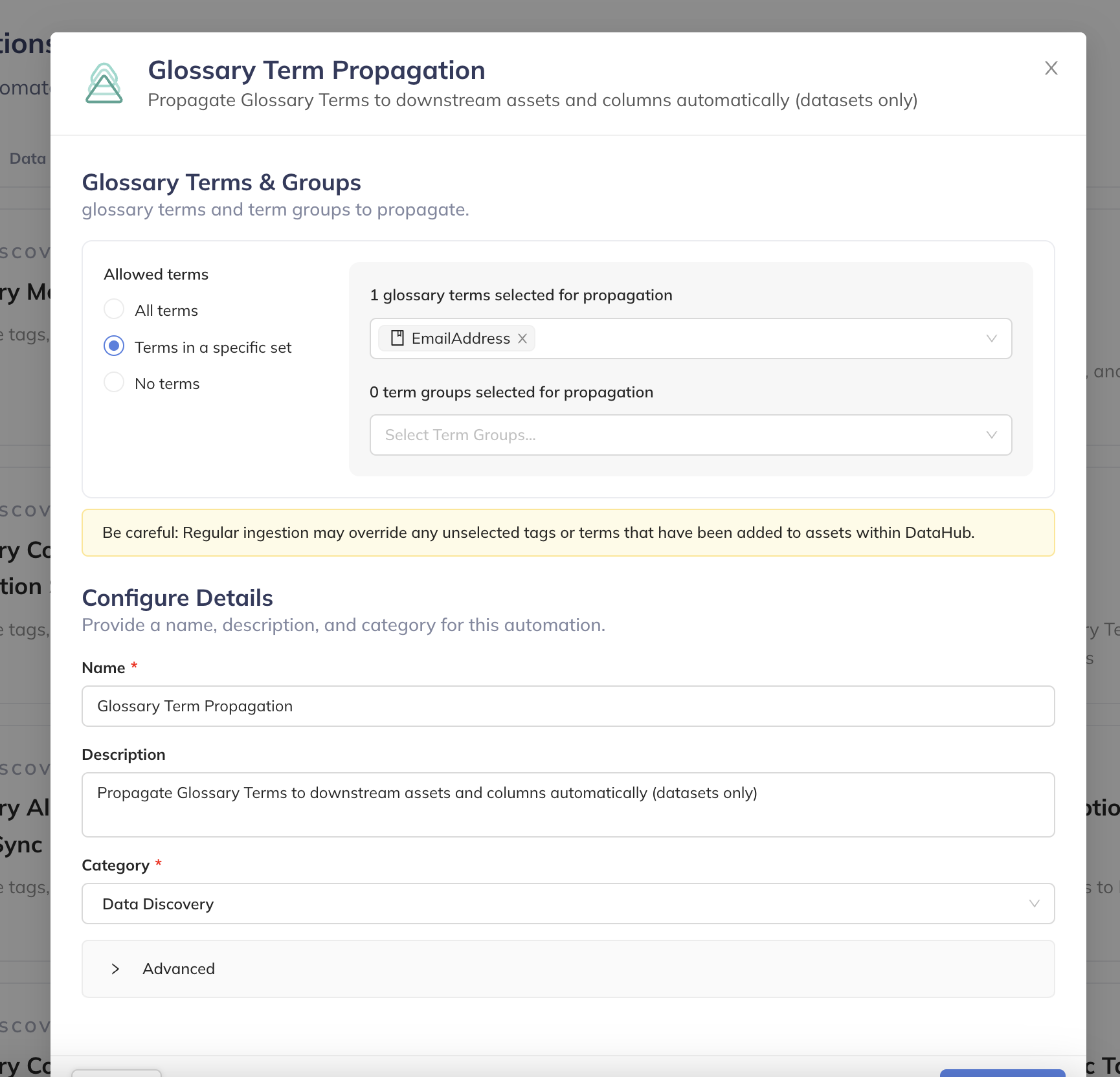
Propagating for Existing Assets
In DataHub Cloud, you can back-fill historical data to ensure existing Glossary Terms are consistently propagated across downstream relationships. To begin, access the Automation created in Step 3, click the 3-dot "more" menu, and choose "Initialize." This will kick off the backfill process.
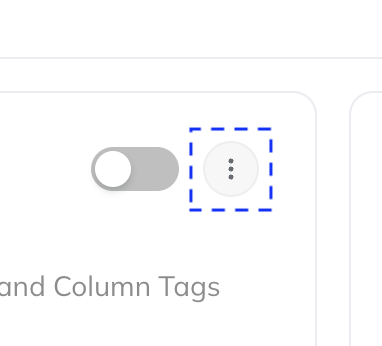
and then click "Initialize".
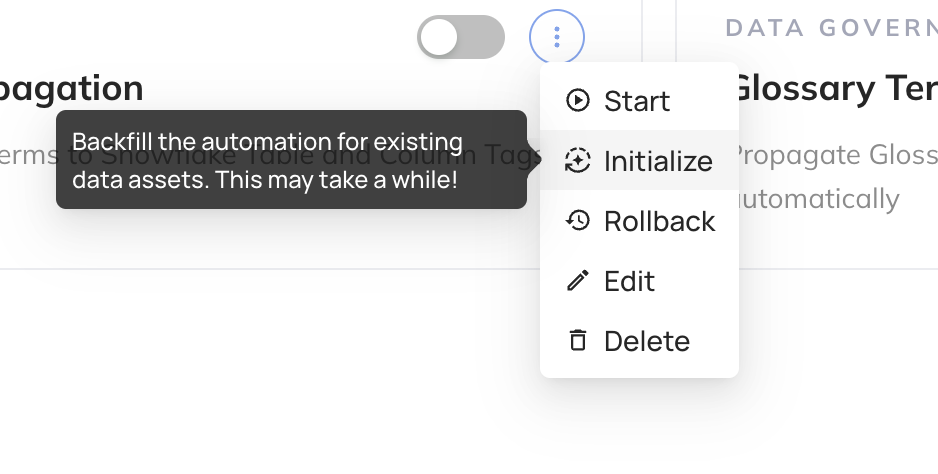
Viewing Propagated Glossary Terms
Once enabled, propagated Glossary Terms will display a thunderbolt icon, indicating the origin of the term and any intermediate lineage hops used in propagation.